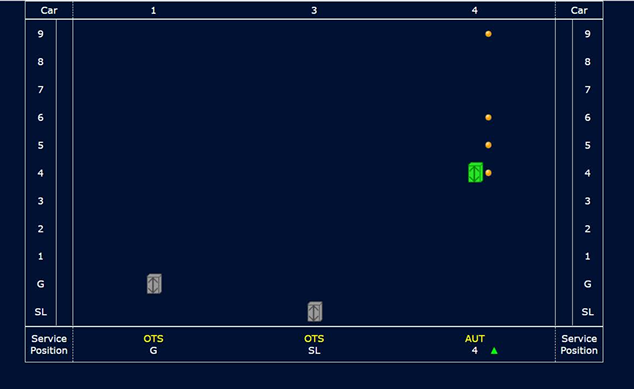
Lobby Monitoring from GAL is the hassle-free way to see the status of your elevators quickly and easily. A standalone monitoring screen located in the lobby or other convenient location in your building connects to the GALileo unit in the elevator machine room via Ethernet. The monitor displays car position, direction, door state, active service mode, and registered hall and car calls.
The on-site workstation provides extended control and monitoring of your elevators, whether individual cars, groups of elevators in one building, or groups of elevators spread across multiple buildings or campuses. Multiple user accounts with assigned user roles restrict the features that are accessible to each user.
View group status, including car position, direction, door state and active service, together with registered hall and car calls. Also enter calls.
Run reports related to calls handled by the elevator group.
Run reports related to calls handled by the elevator group.
Change the service mode of either the elevator group (to activate a peak traffic mode, for example) or of an individual car (to activate independent service mode, for instance).
Activate and deactivate group services, car services or call lockouts using the intuitive calendar-based interface.
See a high-level view of each elevator group in a building or campus where several groups of GALaxy IV or eHydro controllers are installed. Select a particular group to see a more detailed Group screen.
© 2025 VANTAGE ELEVATOR SOLUTIONS | ALL RIGHTS RESERVED | PRIVACY POLICY